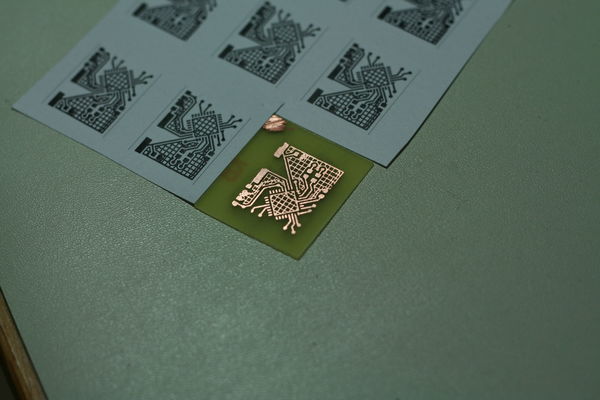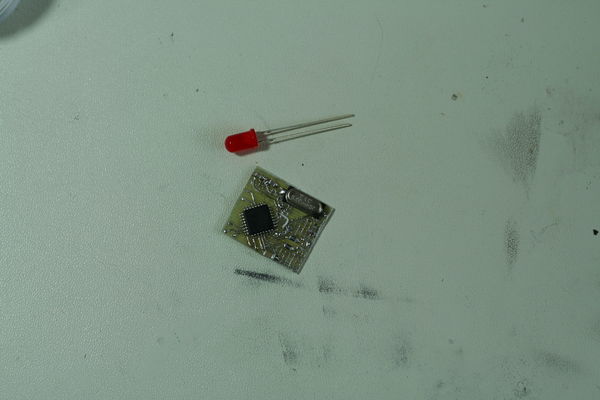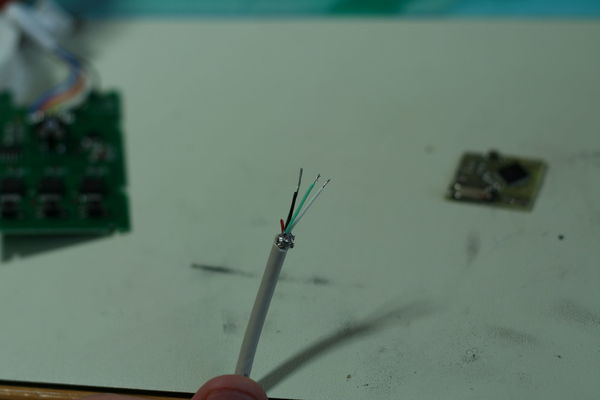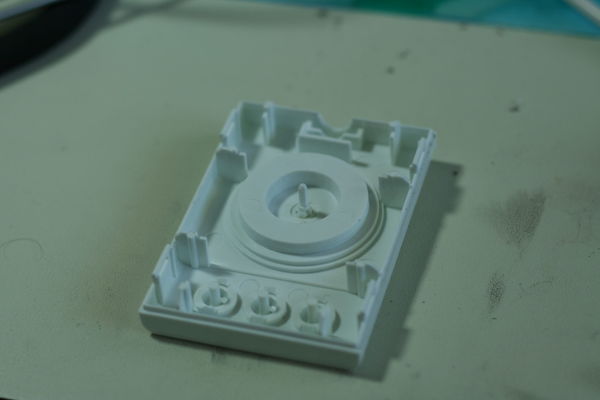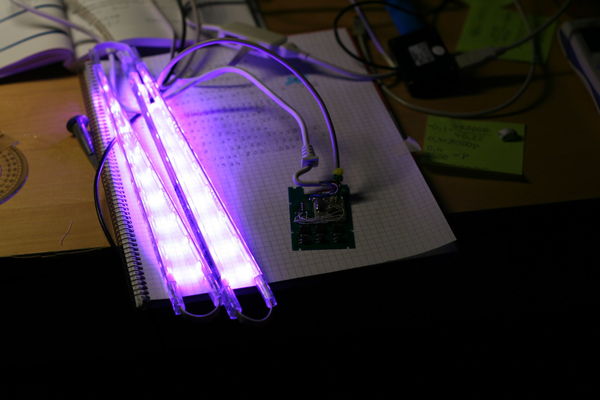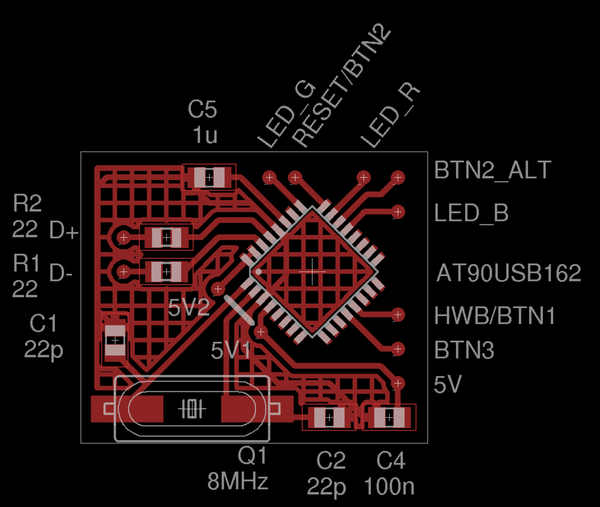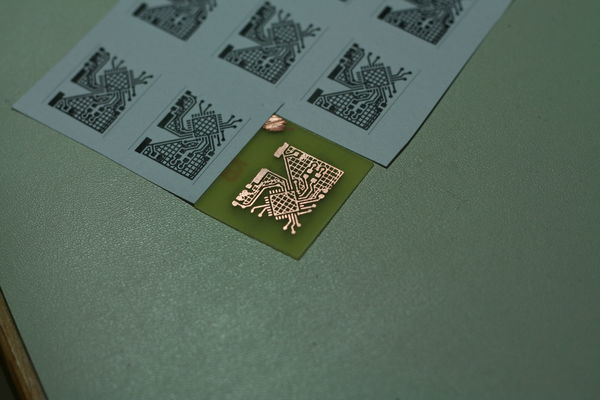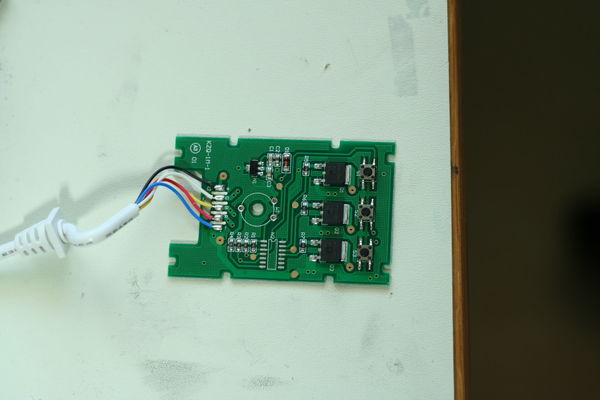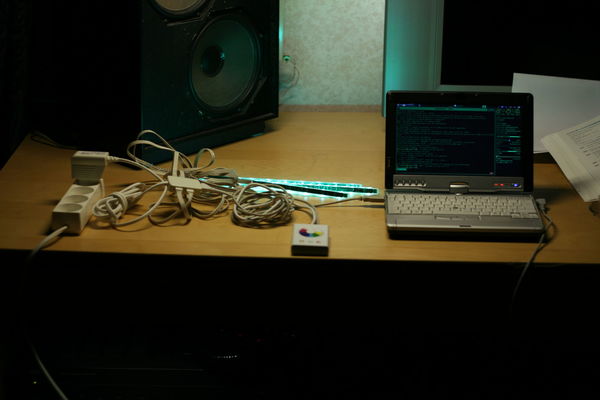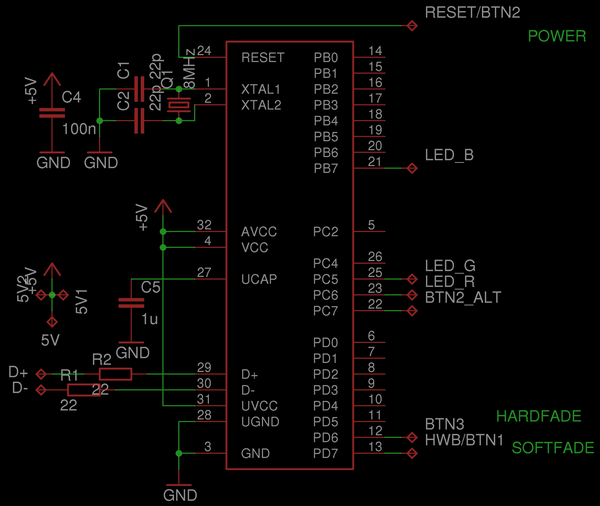IKEA DIODER USB Mod
This is how i converted my IKEA DIODER to be controlled over USB.
Hardware
I used a Atmel at90usb162 because i have a bunch laying around, also
they are easy to get running and can be programmed over USB from
factory.
I simply made a PCB with these connections to replace PIC:
- LED R -> PC6/OC.1A
- LED G -> PC5/OC.1B
- LED B -> PB7/OC.1C
- Hard fade -> PD7/HWB/INT7
- Power -> RESET
- Soft fade -> PD6/INT6
The pot is removed all together because at90usb162 don't have any ADC, and i need the space to fit my PCB.
BOM
- 1x IKEA DIODER (the new kind with soft-fade)
- A piece of PCB, 0,8 mm thick about 23 x 27 mm big
- 1x AT90USB162 TQFP32
- 1x 8MHz HC49UP SMD crystal
- 2x 22pF 0805 ceramic cap
- 1x 100nF 0805 ceramic cap
- 1x 1µF 1206 ceramic cap
- 2x 22 Ohm 0805 resistor
- 1x USB Cable (to be chopped up)
- Some wire wrap-wire
Software
Firmware
The firmware is based on LUFA's GenericHID. It takes commands over HID (not serial) like "r7F" to set red to 0x7F, 127 or 50% (what ever you want to call it) or A00ffFF to set red to 0% and blue and green to 100 %.
Tools
dioder_lib.py
This is a python library that let you use dioder in a simple manner.
dioder_cli.py
A simple cli to control DIODER like this:
$ dioder_cli.py R00 $ dioder_bli.py G3F $ dioder_cli.py bff $ dioder_cli.py A123aBc
dioder_gtk.py
A tiny GTK application to control DIODER with buttons and sliders.
dioder_pulse.py
Audio visualizer based on Ian Halpern's Impulse. Controls the leds in RGB or HSV mode. Lots of command line parameters.
Files:
| Filename | Description | License | Updated |
| dioder-pcb.zip | Eagle schematics and layout. | CC BY-SA |
Links:
Firmware source code on github
Tools source code on github
LUFA
Impulse
Videos
RGB-mode
Music: Blue Scorpion by Kevin MacLeod
HSV-mode
Music: Blue Scorpion by Kevin MacLeod